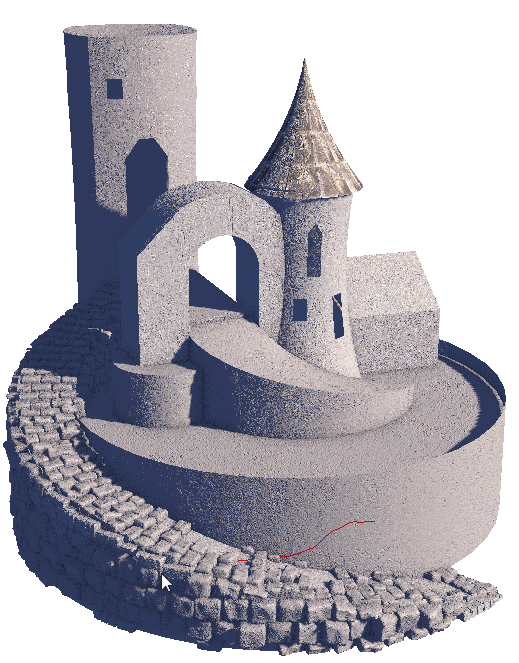Preview Mode
|
Preview Mode can be enabled by clicking on the "P" symbol on the toolbar. When activated preview mode only shows the results of the last n targets you painted on. You can change the number of "previous targets" shown in this menu.
When rendering you have to check the "render hidden geometry" switch in your renderer settings. For very large scenes we recommend showing only the results of only one target unhidden which allows for maximum performance. To further improve performance it makes also sense to "break up" target objects with high object- or tile- count into smaller ones by detaching some of the targets' polygons into a new object. NEXT : OTHER STUFF
|
Create a free web site with Weebly