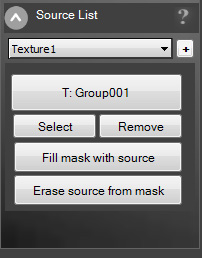Source List
|
This shows all the different source-slots the target uses. You can select the different textures
from the list and select them or remove the texture from the slot. You can allso fill the entire mask(the entire object) with the source or erase all instances of the source from the mask. Note: This dialog is a remnant from earlier dev-versions and is not really used anymore since most of the stuff is handled by the AutoModeller Painter, which is the preferred way of creating AutoModeller scenes. |
Create a free web site with Weebly