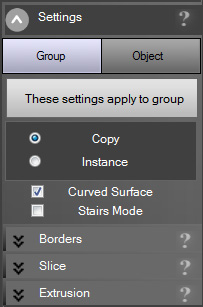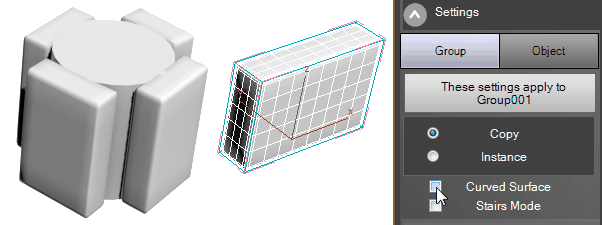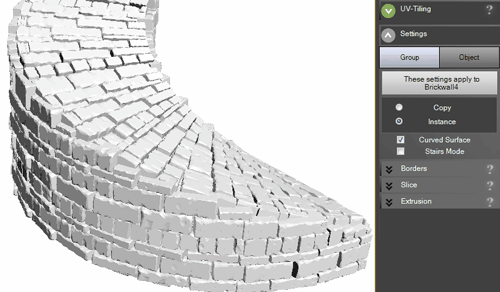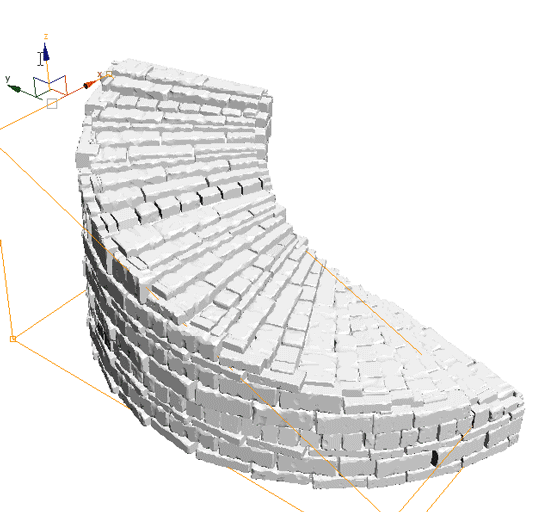Settings
|
This dialog contains the most important Source settings. First you can select whether you want the settings to apply to the object itself or all the objects in the group which is the default setting. Then you can choose either Copy- or Instance- clone modes, copy mode is activated by default. Instances may be faster but their geometry can't be deformed and they offer fewer options in general. Curved surface deforms source geometry to match the underlying surface. This works best when the topology(segment count) of the source roughly matches the one of the target object. The underlying algorithm is very fast and the performance cost minimal, so it is activated by default: Stairs Mode is a very useful option if you want to create a stairway, this is also available as StairsBrush in the AutoModeller Painter, which offers more control over the individual objects.
|
Using stairs mode you can create impressive stairs within seconds:
NEXT : Borders
Create a free web site with Weebly